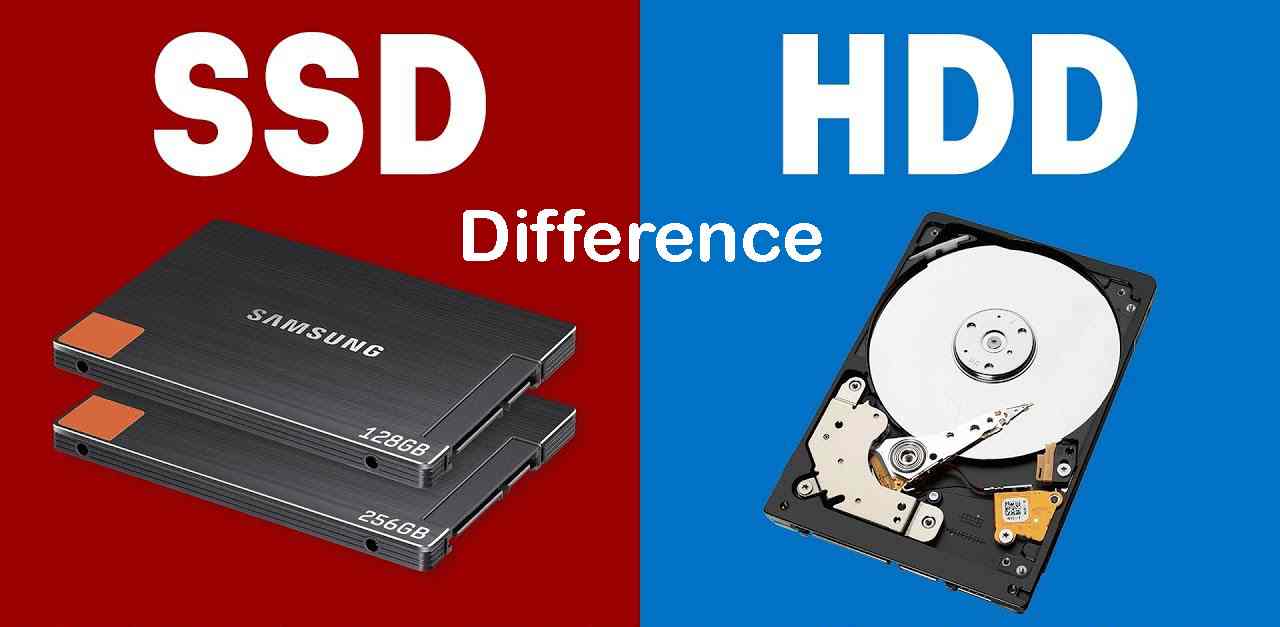Surely you want your website to be able to appear in the highest ranking of Google search results, right? So, to achieve this, your business must be supported by quality SEO tools.
Don’t worry, not all quality SEO tools are paid. There are also quality SEO tools that you can use for free.
That is why in this article we will discuss the 10+ best SEO tools that can be used at no cost. Want to know? Let’s see together!
![10+ Best SEO Tools You Must Try [Free!] 10+ Best SEO Tools You Must Try [Free!]](https://techhubland.com/wp-content/uploads/2023/05/10-Best-SEO-Tools-You-Must-Try-Free.jpg)
10+ Best Free SEO Tools You Should Try
All the SEO tools below have various functions. You can try them one by one, according to your needs.
1. Google Analytics
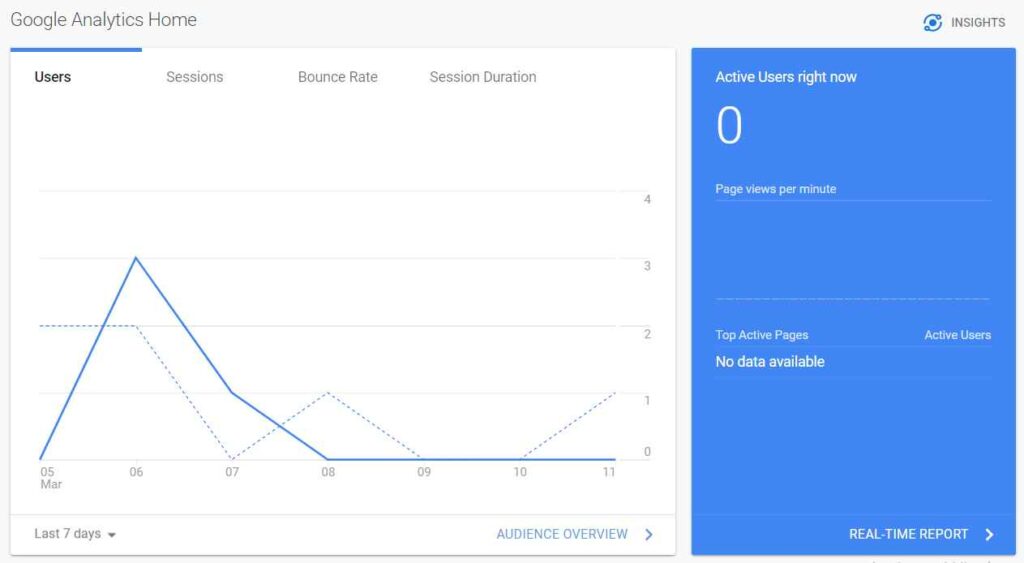
For SEO practitioners, Google Analytics is an irreplaceable tool. Because, this tool can reveal a lot about your website. Examples such as the characteristics and behavior of visitors.
Such information is certainly useful in knowing what your visitors want. So, you can create more relevant content for them.
Apart from that, Google Analytics can also help you identify what content has managed to attract a lot of visitors.
Featured Features:
- Tracking website data.
- There is a real time count to monitor traffic.
- There is a table to see the characteristics of visitors.
Advantage:
- Identify visitor characteristics.
- Know your traffic sources.
- See content that has managed to attract a lot of visitors.
Disadvantages:
- It takes time to learn it.
2. Ubersuggest

Ubersuggest is a free SEO tool created by SEO expert, Neil Patel. Even though it’s free, the features offered are quite complete.
Why do you say complete? Because there are many things you can do here. Starting from keyword research, looking at keyword competition, to looking for content ideas.
In addition, this tool also provides analysis features using various languages, including Indian.
Featured Features:
- Basic features for conducting SEO research.
- User friendly design and layout.
Advantage:
- Able to do keyword research.
- There is a feature to search for content ideas.
- Available in multiple languages.
Disadvantages:
- You can only see a maximum of 10 keywords. The rest, you need to subscribe to a paid package.
Read Also:
3. Answer The Public
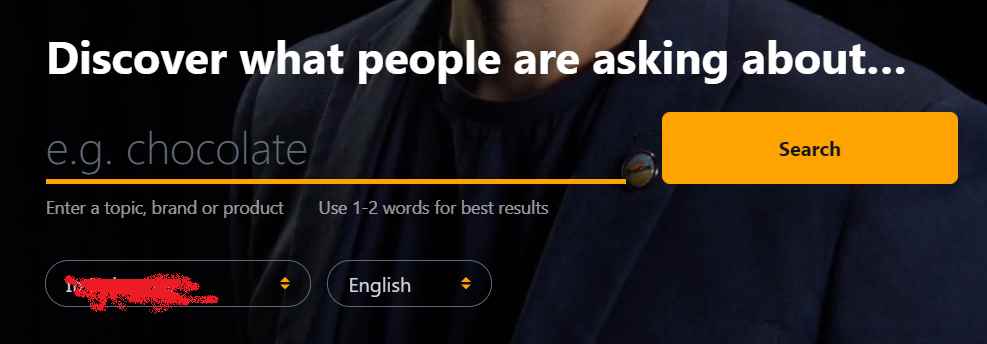
Do you know? Every day, there are 3 million searches made on Google. One of them may be from your potential visitors.
But, do you know what they are looking for? So, to find out about this, you can use Answer The Public.
As the name suggests, this tool can help you find out what people are searching for on Google. So you can create content that is relevant to what they are looking for.
Featured Features:
- Keyword research tool.
- Keyword data can be downloaded easily.
Advantage:
- Easy-to-understand keyword visualization.
- There are many content ideas that you can find.
- Free options available!
Disadvantages:
- You can’t see the number of searches per keyword.
- There are no metrics displayed for each keyword. So this tool is only useful for finding content ideas.
4. Google Mobile-Friendly Test
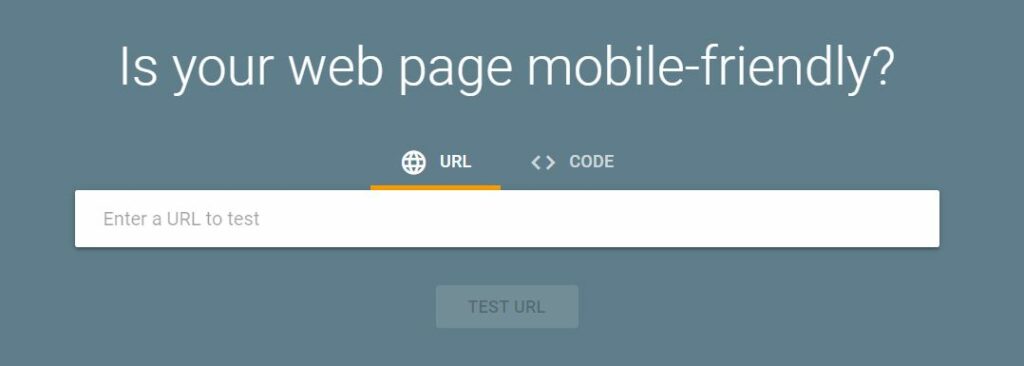
Google Mobile-Friendly Test is a tool that can test whether your website is mobile-friendly or not.
You do this by identifying the appearance and performance of your website. If any problem is identified, this tool will tell the root cause.
Why is this important? Because starting in 2018, Google started advising website users to make their websites mobile-friendly. This is because the number of mobile users is increasing.
Featured Features:
- Testing website friendliness for mobile device users.
- Identifying website problems.
Advantage:
- Free.
- You can find out immediately whether your website is mobile-friendly or not.
Disadvantages:
- The results of identifying website problems are not explained in detail.
5. Google Trends
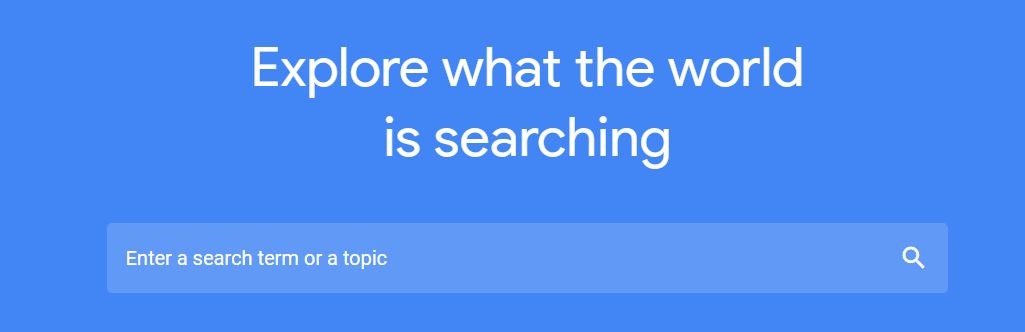
As you might guess from its name, Google Trends is a tool to find out what’s currently trending.
Why is this tool useful for SEO? Because by knowing the trends that are currently hits, you can adapt your content to what people are currently talking about.
This tool can identify various trending topics from various industries. You can also adjust the results based on location.
Featured Features:
- See the trend development in the specified period.
- Identify trends on certain topics.
Advantage:
- Easy to use.
- There is a graphic visualization that makes it easier to understand.
Disadvantages:
- The data shown is less detailed.
6. Seed Keywords

Want to know what your potential visitors are looking for? Well , why not ask them directly?
Well, Seed Keywords will help you do that. So, this tool will create a scenario through a question. Later, you can send the question link to anyone (such as family or friends) to be answered later.
For example, suppose you want to ask “If you wanted to buy pizza online, what would you type into Google?”. You might get answers like “buy pizza”, “order pizza nearby”, and the like.
In other words, this tool can facilitate your keyword research activities.
Featured Features:
- The feature of creating question scenarios.
- There is a table that collects each answer.
Advantage:
- The interface is simple and easy to understand.
- You can create scenarios without limitations.
Disadvantages:
- You need to analyze the information you get yourself.
7. Seobility

Seability is a pretty comprehensive SEO tool. Even though their services are basically paid, this tool also provides several free features that you can use.
For example, the SEO Checker feature can help you find various problems that prevent your website from ranking high in search engines.
Apart from that, there are also other free features, such as Keyword Checker and Ranking Checker .
However, to use all the free features, you must first register on the Seobility website.
Featured Features:
- SEO Checker to check website SEO performance and identify problems.
- Keyword Checker identifies the performance of your website/content on certain keywords.
- Rank Checker checks your website’s ranking in search engines.
Advantage:
- The tools offered are quite complete.
- Each tool displays quite detailed results.
Disadvantages:
- It takes time to learn the tools.
- You need to register the website first to use all of its features.
8. Google Search Console
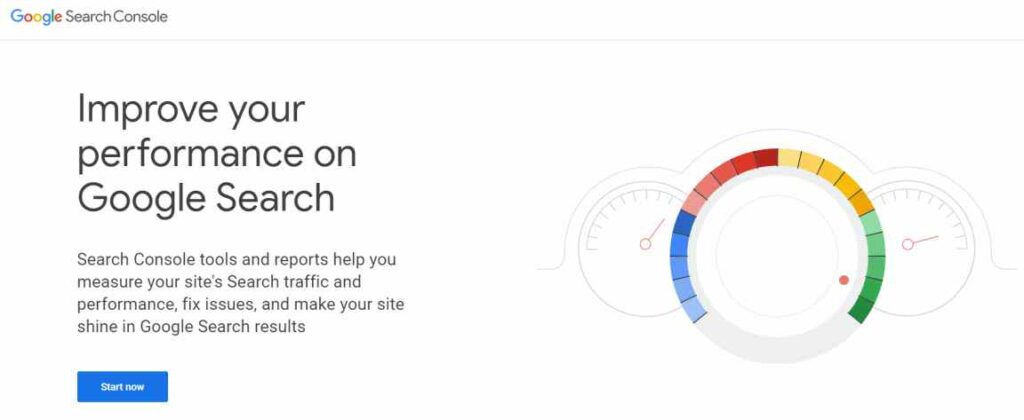
Another Google built-in tool that SEO practitioners often use is Google Search Console . This is reasonable, considering that this tool does have a function that is quite vital.
So, this tool functions to monitor and manage your website in Google search results. Indirectly, you can improve your website’s ranking by evaluating the results displayed by Google Search Console.
For example, you can see how many clicks each of your content gets. So, you know which content you need to optimize.
Featured Features:
- Tracking every page of your website indexed by Google.
- Provide various feedback related to factors that affect technical SEO, such as website speed, website friendliness for mobile device users.
Advantage:
- Shows fairly complete analysis results regarding the performance of your website.
- A to-the-point user interface makes the data easily accessible.
Disadvantages:
- It will take some time to learn how to use this tool.
9. Screaming Frog
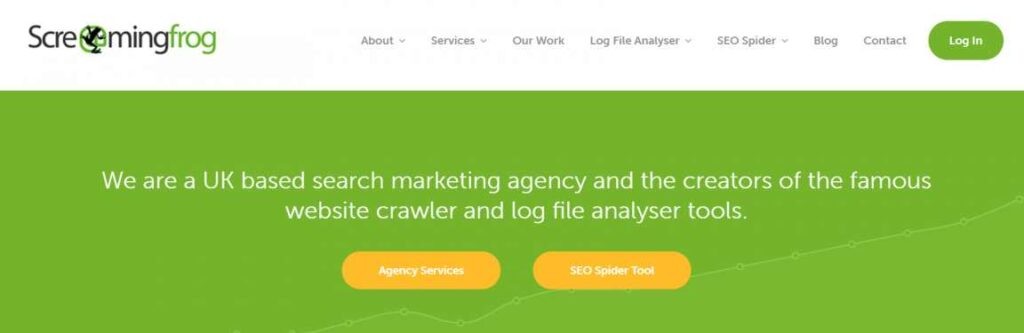
Screaming Frog is actually a search engine marketing agency. However, they don’t just offer their services on their website.
There, they also provide a free SEO tool called “Screaming Frog SEO Spider”.
OK, maybe it sounds simple. But the function of the tool cannot be underestimated.
Because this tool is capable of identifying broken links, analyzing page meta data, finding duplicate content, and creating sitemaps.
In other words, this tool is very useful if you are practicing technical SEO.
Featured Features:
- Looking for broken links.
- Identify problems in the meta title and meta description.
- Find duplicate pages.
Advantage:
- Able to identify website SEO performance in sufficient detail.
- Information is displayed quickly.
Disadvantages:
- It is necessary to subscribe to a paid plan to use all the features of the tool.
10. Yoast SEO

WordPress users must be familiar with this plugin. Because Yoast SEO is one of the best SEO plugins on WordPress.
With this plugin, you can immediately optimize your content so that it is easy for search engines to find.
For example, by adding meta titles and meta descriptions, measuring keyword density, and ensuring that your content is optimized for certain keywords.
Featured Features:
- Measure content SEO performance based on keywords.
- Measuring content readability score.
Advantage:
- The on-page SEO features offered are very complete.
- Free training is available to learn its features.
Disadvantages:
- It takes time to learn it.
Which SEO Tools Do You Want to Try?
You’ve seen a variety of SEO tools that can help you apply various SEO practices. Starting from keyword research, looking for content ideas, to analyzing content SEO performance.
With the support of these tools, you can increase your website’s ranking in search engines without spending any money at all.
So, are you interested in learning more about website optimization on Google? At techhubland, you can learn it easily!