Does the laptop restart itself ? How to overcome it was quite easy. As an electronic device, of course, the laptop will not be free from damage. His name is also man-made, there must be drawbacks.
However, we can minimize damage by always following good and correct usage guidelines. Read the manual to better understand what is allowed and what is prohibited.
If we find a problem with the laptop, then we will be preoccupied with how to fix it.

There are 2 types of people when they find their laptop broken, the first will try to fix it themselves with all their might and the second is someone who doesn’t want to bother and goes straight to the nearest laptop service place.
Which type are you? If I’m the first one, I will try my best to use the internet and YouTube to find solutions to the problems experienced by the laptop.
The problem of laptop restarting itself often occurs. Before I give the solution, it’s better to know in advance the cause of the laptop restarting itself.
Causes of Laptops Restarting Alone
Problem Operating System
The first cause is due to a problem with the laptop operating system. Maybe there are some files that are lost due to viruses or accidentally deleted.
Laptop Has Overheated
Excessive heat on a laptop can be caused by a dead laptop cooling fan or the paste on the processor is dry and used up.
Avoid placing your laptop on soft places such as mattresses, pillows and sofas. This will cause air circulation on the laptop to be disrupted and cause overheating.
Damaged Hard Disk or SSD
It is possible that the hard disk or SSD on your laptop is damaged. Bad sectors on the hard disk can also cause the laptop to restart itself frequently.
Faulty motherboard
The last cause is damage to the motherboard. On the motherboard, there are lots of chips and maybe one of the chips is weak or even damaged so that the laptop often restarts itself.
After knowing what causes a laptop to restart itself, of course, we must immediately take action. Because laptops that often restart are a big problem and can interfere with activities.
The following are steps you can take to deal with the laptop restarting itself.
Read Also:
How to Overcome Laptop Restarting Alone
Do a Reinstall of Windows 10
The first step to take is to reinstall Windows 10 . After reinstalling, do the test for 12 hours or even 1 day.
Replace Paste Processor
This method is fairly difficult because you have to disassemble the laptop as a whole. If you want to learn to deepen computer techniques, then this is the time.
Use a special quality thermal paste. Don’t use toothpaste like people say.
Clean the previous thermal paste, then install the new thermal paste.
Replace Hard Disk or SSD
The point of replacing here is not buying new. Can first borrow from a friend or have your own would be better.
Make SSD Partition Only 1
This is an additional method and it happens to be true, my laptop doesn’t restart a few days after it only creates 1 partition. Previously I made 2 partitions on the SSD, the laptop can restart 4x a day.
If my opinion is wrong, please correct it again. But what’s wrong with trying, right?
Repair Motherboard
If the methods above still don’t work, it means that your laptop motherboard is probably the problem. If the motherboard has problems, of course you have to take it to a trusted motherboard service.
Maybe there is an IC that is broken or damaged, of course we can’t fix it ourselves. Requires special tools and only experts in this field can fix it.
Conclusion
Those are some ways you can do to overcome the laptop restarting itself . Hopefully useful and can help. Don’t forget to comment and share so that it is also useful for others.

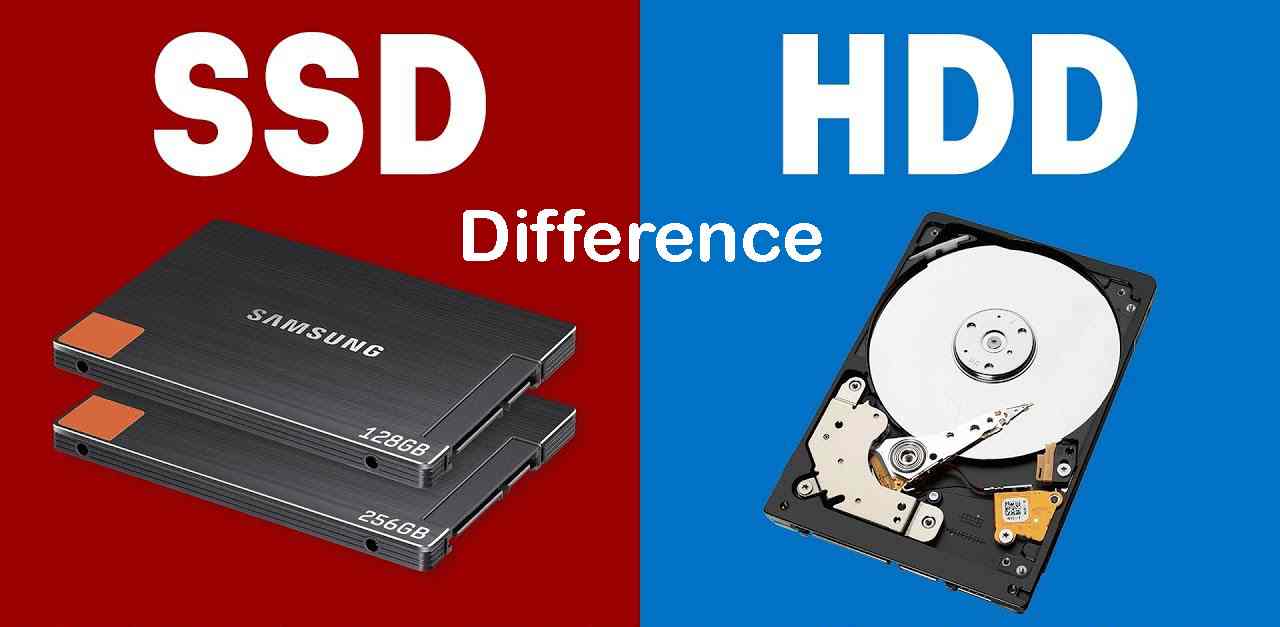







![How to Resolve System UI Has Stopped on Android [2023] How to Resolve System UI Has Stopped on Android](https://techhubland.com/wp-content/uploads/2023/10/How-to-Resolve-System-UI-Has-Stopped-on-Android-180x135.jpg)