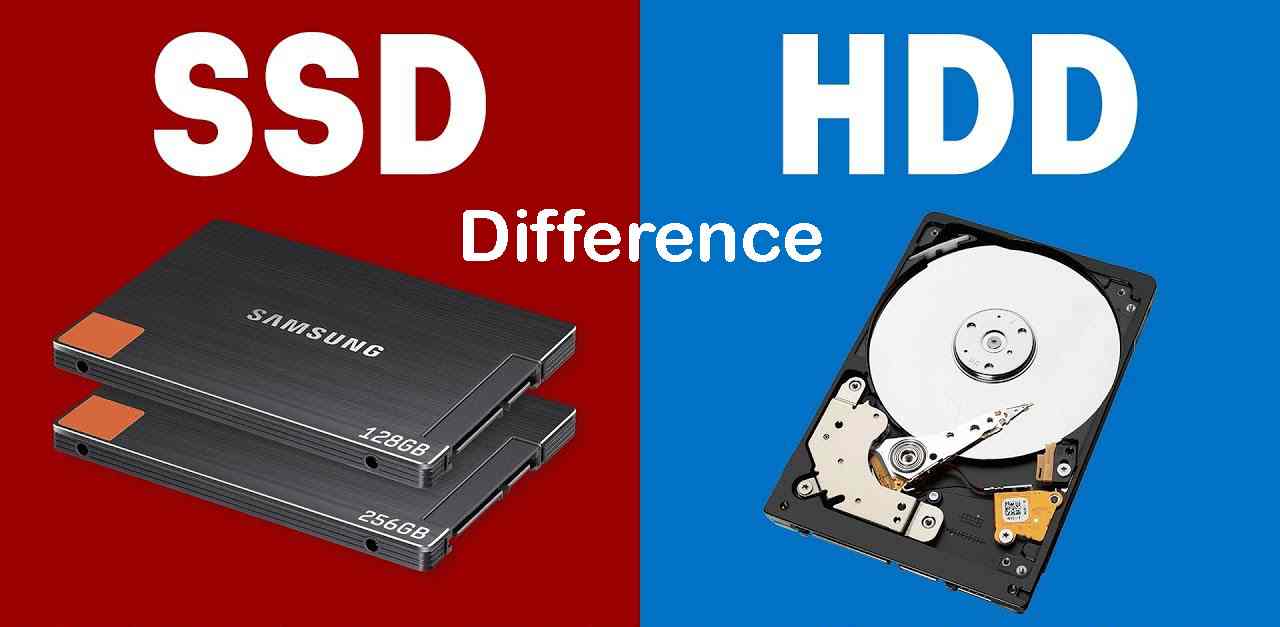We certainly agree that the internet is a primary need, especially for the millennial generation. Almost no one can escape from the internet all day long. yes, indeed from the internet, we can find anything. One of the most important is to find information.
Now to access this information, we need a browser. Browsers can also be used to access other things. A browser is software that we can use to access information or browse, chat, stream, and so on.
![Best Lightweight Browsers for PC [Very Low RAM Usage] Best Lightweight Browsers for PC [Very Low RAM Usage]](https://techhubland.com/wp-content/uploads/2023/08/Best-Lightweight-Browsers-for-PC-Very-Low-RAM-Usage.jpg)
There are many types of browsers. Most can be used multiplatform. For example, it can be used on Windows, MAC OS, Android, Linux, IOS, Blackberry, and many more. For Windows users, the most well-known browsers are usually Google Chrome or Mozilla Firefox.
Fastest & Lightweight Browsers with Interesting Features
Apart from those two, there are actually a lot of browsers that we can choose from. Here I will discuss some of the fastest and lightest browser options with interesting features. I also agree with the advantages of the browser.
1. Google Chrome

I can’t deny anymore that this one browser deserves to be in the top ranks as the best browser.
Web browsers that use WebKit rendering engine technology as their main feature get high ratings because of their complete features and simple appearance.
With this minimalist appearance, Google Chrome is able to produce high speed when used. Be it for browsing, streaming, chatting, or downloading.
Even the download speed is not inferior to IDM (Internet Download Manager) which is one of the best download software.
Interesting Features of Google Chrome
- For those who like to mutually change devices or devices, Google Chrome is equipped with a synchronization feature. This feature saves history, cookies, and saved-password. Through this feature, even if you change devices, your data is still stored as long as you log in with the same account.
- Features a tab manager, web notifications, supports PDF reading, available flash, sync bookmarks, support for sharing file extensions, and much more.
Advantages of Google Chrome
Compared to many other browsers, Google Chrome has advantages in terms of speed in browsing, has lots of tab controls, and also has a data-saver feature. However, add-on support is not available.
2. Mozilla Firefox

To be honest, compared to Google Chrome, I prefer Mozilla Firefox. Laptops also only use Firefox only.
Firefox browser is a lot of choice because of the many features available. Moreover, this browser is still light.
In terms of appearance, Mozilla Firefox is a little more crowded when compared to Google Chrome.
But still light and running fast. That’s one of the reasons I love it. Even though the speed is slightly below Chrome.
Mozilla Firefox’s Best Features
Some of the best features that you can enjoy from this browser are, for example: Reading mode, add-ons, PDF readers, bookmarks, synchronization, web notifications, developer tools, reading lists, lots and cool theme choices, and many other features.
Advantages of Mozilla Firefox
Talking about the advantages of Mozilla Firefox, I found several. For example, its ease in providing access to some of the top sites; there is a “fast sharing” feature, which is a feature that allows users to quickly access Facebook, Twitter, Skype, etc.
3. UC browser

I like this browser the most when used on the Android platform. Even though it’s still comfortable to use on a laptop or computer too. Indeed, the UC browser is arguably the fastest on the Android and IOS platforms. It’s just that Windows is less fast than some other browsers.
The features offered are still inferior to some other browsers. the matter of speed is still quite far behind with Chrome. But if you use it on Android, this browser will be very fun.
You can play videos with just a touch of the screen. Be it increasing or decreasing the volume and screen brightness.
Best Features of UC Browser
Some excellent features in UC Browser include Fast Downloads, Fun and easy to use, Cloud Sync, Data Compression, and so on. On Android, what’s interesting is the fast download feature. So fast and impressive.
Advantages of UC Browser
This browser has several advantages, namely Chrome extension support, can be used quickly, is easy to customize, has a download manager, and others. This browser also allows for the addition of many add-ons.
4. Opera

The next web browser that should be your choice is Opera. What’s interesting about this browser? Did you know that Opera developers are the same as Chrome developers? So it’s not wrong if Opera has almost the same appearance and features as Chrome.
In terms of design, Opera carries the same concept as Chrome. Both carry a clean concept and are not too crowded, different from those in Mozilla.
Opera’s Best Features
Its features are not much different from Chrome. But there is one thing that is most interesting, the speed dial feature, which is a feature that allows users to speed up downloads.
This feature is in the left sidebar which is very easy to operate. In addition, there is also a feature to change the wallpaper, list recently closed tabs, and more.
Opera excellence
- Can load pages quickly and save data
- Has an intuitive interface;
- Has a security integration feature.
However, this browser has a limited number of add-ons.
5. Brave Browser

One of the best free open-source browsers that could be your choice. specifically for this browser is better when used for the Android platform.
You can get it on the Google Play Store. One of the superior features of this browser is its ability to block trackers, remove ads, and maintain user privacy.
The point is, if what you are looking for is a browser with a good level of security, then Brave Browser can be the best choice.
Best Features of Brave Browser
So when compared to several other browsers, Brave Browser has several excellent features. Among them are able to reduce battery consumption, save data usage, and block third-party cookies. In addition, there are also bookmarks, history, private tabs, new tabs, and others.
The Advantages of Brave Browser
Some of the advantages of Brave Browser include:
- Has a plugin that maintains the privacy of its users;
- Can block ads by default;
- Has a password manager.
Unfortunately, most of the built-in browser features are not that interesting.
6. Safari

Next is a browser that is not that popular but worth considering Safari. The initial appearance was enough to seize Android and iOS users.
Apart from that, this browser is also available on PC. The speed of this browser can be said to be quite fast. It is also equipped with a PDF Reader feature.
Safari’s Best Features
Some of the best features in Safari are for example:
- Browsing via tabs
- Web search box
- Pop-up ad blocker
- Spell checker
- Autofill on web forms
- Integrated with iPhoto photo settings
Advantages of Safari
Some of the advantages that exist in Safari, for example, implementing the Nitro Engine browser, equipped with Cover Flow and Supporting modern web formats based on HTML 5.
7. CM Browser

CM Browser is arguably a browser for the Android platform with a good level of security. Evidenced by the many appreciations expressed by its users.
What’s more, this browser is lightweight and free. Interestingly, CM Browser is also equipped with a built-in antivxxxs that automatically scans when browsing.
Best Features of CM Browser
Besides being able to download various types of videos directly from almost all sites, this browser is also equipped with:
- Ad blocking features, bookmarks, and dial notes.
- Features incognito mode, page translator, gesture control, and more.
- Also comes with the ability to automatically delete all browsing history
Advantages of CM Browser
- The browser is able to provide protection for downloaded files
- In addition, it is also lightweight and can load pages quickly.
Unfortunately, there are no add-ons available.
8. Flynx

Flynx is a browser that you can rely on on Android. Especially for multitasking. This browser allows users to read in the background and quickly switch from one article to another.
Flynx’s Best Features
Some of the best features offered by this browser application are being able to share direct links to social media, being able to change articles to offline mode, being able to remove annoying ads, and of course save a lot of mobile data.
Advantages of Flynnx
- One of the best for multitasking;
- Available for free with support for more than 15 different languages.
Unfortunately, the features available are not as many as some other browsers.
9. Dolphin Browser

Several important awards have been won by the browser since it was first released in 2015. This application developed by MoboTap is a free browser for Android and iOS which includes lots of interesting features. This browser is supported with add-ons as well.
Interesting Features of Dolphin Browser
Some interesting features, for example, are synchronization features, Adblocker, tab browsing, HTML5 video player, support for Flash player, incognito mode, and so on.
Pros of Dolphin Browser
- Has a one-tap sharing feature;
- Has an intuitive interface;
- Has a password manager.
- Has a fast download speed;
Unfortunately not available in the desktop version.
10. Maxthon 5 Browser

Another alternative to the browser which is quite good is Maxthon5 Browser. Available across multiple platforms, it’s on iOS, Mac, Linux, and Windows.
So quite complete. in it, there are a variety of interesting features to provide an impressive browsing experience.
Best Features of Maxthon5 Browser
Maxthon5 Browser is equipped with notes, email address manager, password manager, ad blocker, adjustable speed dial, news feed, night mode, and more.
The Advantages of Maxthon5 Browser
- Able to fill forms automatically thanks to the magic fill feature;
- Capable of being used for fast and secure browsing.
Unfortunately, the available extensions are still limited.
11. Puffin Browser

The next best browser is Puffin, the developer is CloudMosa. This browser is available for various types of platforms, on Android, iOS, and Windows.
This free application has advantages, especially regarding the speed of loading and support for an extraordinary Flash player.
Best Features of Puffin Browser
Some of the superior features of this browser are virtual trackpads and gamepads, cloud support, theme settings with various colors, incognito tabs, and so on.
Advantages of Puffin Browser
- Has a cloud protection feature.
- Has good Flash support;
Unfortunately sometimes unstable and sometimes less fast. In some countries such as China and Saudi Arabia, this browser is blocked.
12. Vivaldi

Finally, you can use the Vivandi browser as the best browser of your choice. or are you even still unfamiliar with this browser? Vivandi was first released in 2017 by Opera developers, so it’s relatively new. Although new, this browser has a variety of interesting features.
Interesting Features of Vivandi
Some of the best features in this browser, for example, the ability to put tabs everywhere, be it above, below, left, or right, being able to save browser sessions, and tab groups, having access to support extensions from Chrome and the coolest thing is being able to take screenshots with memos. .
Advantages of Vivandi
- Has support for setting the appearance and design, so it’s not boring.
In essence, Vivaldi can be a good alternative if you are tired of using several of the browsers above.
Conclusion
Apart from the browsers above, you can also use Firefox Rocket, Maxthon Cloud Browser, Gxxxtery or Nxxxd Browser.