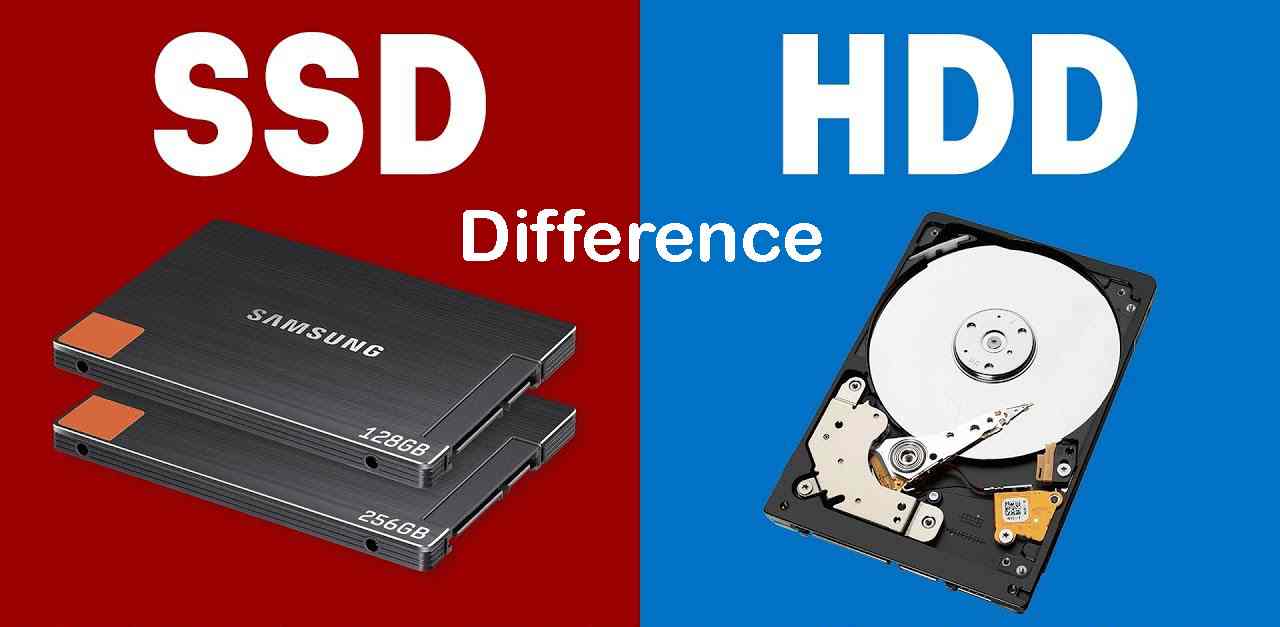One of the reasons the majority of people use social media platforms like Telegram is to communicate. However, if the chat ticks one, you don’t need to be confused, you can find out how to deal with Telegram not being able to send messages.

How to Overcome Telegram Can’t Send Messages
Telegram has a function that is not much different from WhatsApp. Now many people are turning to using it as a media platform to share videos, pictures, voice notes, and messages.
However, when using it there are various problems that sometimes occur and are quite annoying, such as messages not being sent or one tick. This is what often annoys Telegram users.
After knowing the problems that cause chat tick one, there’s no need to panic first, it’s best to find out some alternatives if Telegram can’t send messages, as in the following review!
#1. Waiting for Normal Internet Network
It could be that the message was not sent due to a network problem. So what to do? It’s best to wait for the network to return to normal for some time.
#2. Update the application
One way to overcome Telegram not being able to send further messages is to update the application to the latest version. The process doesn’t take too long, usually less than 10 minutes. Here are the steps:
- First of all, open the Play Store
- Then search for the Telegram application in the search field
- Click download the latest version of the application and wait for the process to complete
- After updating the application automatically
- The new system is installed and enjoy the changes of the latest version of the application.
#3. Wait for repairs to complete until the server returns to normal
The next step is to wait for the maintenance or repair process which will take a long time. If the repair process is complete, the application will return to normal and messages can be sent as usual.
#4. Check Pxxxies and Disable Settings
The reason why you have to check the Pxxxy settings is that access to using Telegram can be adjusted in the menu. It can also improve the security quality of the Telegram application.
So, don’t forget to always check your internet connection so that you continue to connect to the pxxxy server. However, if one day the pxxxy server experiences trouble or an error, Telegram access will be disrupted. Next, you can do the following things:
- First, open the Telegram application
- Then click the three dots in the top right corner
- Enter the settings menu
- Then click the data and storage menu option
- Then scroll down
- Click the pxxxy settings feature
- Finally, deactivate the pxxxy settings menu.
#5. Restarting the Device
The way to overcome Telegram not being able to send further messages is to restart the Android device. It could be that after restarting the application system it will return to normal. So, what are the steps?
- First of all, you can press the power button for a long time until the four main menus appear
- Then select the restart button.
After that, the system will process and please wait for the system to turn on again. You can use the Telegram application under normal circumstances.
8 Reasons Why Telegram Can’t Send Messages

When you are sending a message but check one, the question often arises, What is going on? Why can’t I send messages in Telegram groups? Is the platform having problems or is WI-FI experiencing problems?
After knowing the steps to overcome Telegram not being able to send messages, of course, there’s nothing wrong with knowing the cause of the problem. The following is a discussion of several reasons or problems when messages on Telegram are not sent:
#1. Device Having Trouble
It could be that the message was not sent because the Telegram device had problems. For example, experiencing damage or because the pxxxy settings are still active.
#2. Server Experiencing Down
It could be the next cause because the Telegram server is down due to a problem with the server. So, you need to be patient and wait for improvements until the server is comfortably optimized.
#3. Bad connection
One of the factors causing a single check message or not being sent is that the internet connection is having problems. So, pay attention and check whether the data really has problems or not.
#4. Telegram Application Maintenance
Problems that occur when there are problems sending messages can be the main cause of routine application maintenance.
#5. Not updating the Telegram application
So, the application needs to be upgraded to avoid problems, especially after application maintenance.
#6. Contact Number Blocked
If the message you sent doesn’t have two gray ticks, one of the reasons could be that your number has been blocked by the owner of the number.
#7. Many caches have not been deleted
Accumulating cache on Android can cause problems with the device. This could have implications for applications on the device, making them slow and unstable.
Some of the obstacles above are a series of problems that cause Telegram messages to tick one or not be sent. If a problem arises, you should find a way to overcome Telegram not being able to send messages.
#8. Account Subject to Restrictions
Telegram has a policy for its users, namely that they are not allowed to send spam videos, messages, or images. So, if this is violated, the machine will detect it automatically and then ban your Telegram account.
So, this kind of possibility needs to be considered so that communication runs smoothly without any problems with the application system.
Conclusion
Some of the descriptions of how to deal with Telegram not sending messages above is an attempt to get the system back to normal and to find out the various causes of chat not sending problems. Try these methods first and don’t panic yet.

![How to Resolve System UI Has Stopped on Android [2023] How to Resolve System UI Has Stopped on Android](https://techhubland.com/wp-content/uploads/2023/10/How-to-Resolve-System-UI-Has-Stopped-on-Android-238x178.jpg)
![How to Show Yellow Basket on TikTok: Latest Tips [2023] How to Show Yellow Basket on TikTok](https://techhubland.com/wp-content/uploads/2023/09/How-to-Show-Yellow-Basket-on-TikTok.jpg)